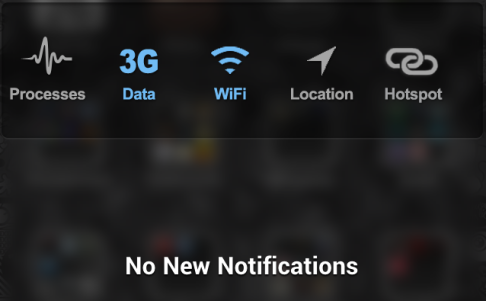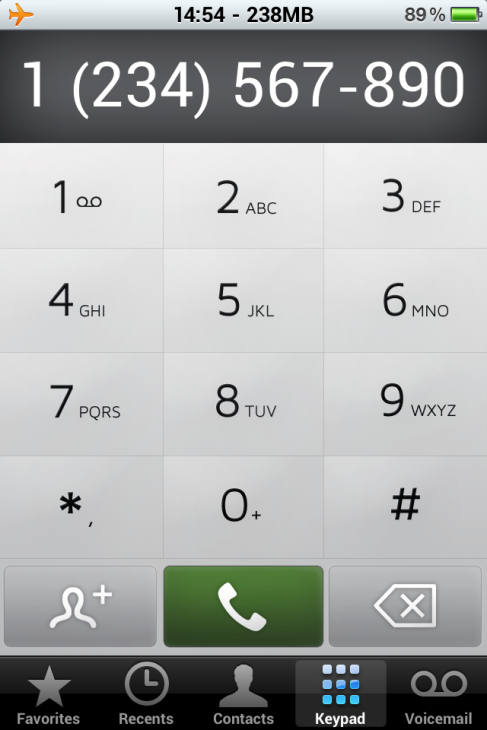Created by Anders Hvid, no comments for it, just look at the screenshots provided.
Tag Archives: theme
iTheme : K2NC SBSettings Gives You The IntelliscreenX Feel
As the title says it all, this Cydia tweak gives your SBSettings the look and feel of the IntelliscreenX theme.
Theme it now :
- Goto Cydia, download and install K2NC SBSettings
- From your SBSettings geneal settings select [K2NC] from [Dropdown Window Theme] or [Notification Theme]
- The device will respring itself when you quit SBSettings.
iTheme : Sublime Lock HD (Lockscreen)
Sublime Lock HD is a Lockscreen mod by Andy Lockett.
A highly optimised, customisable, retina-ready lockscreen which displays the time, date, weather and latest tweet! Customise your lockscreen via Safari without the need to re-spring; choose your theme from 6 pre-made themes, or use your own background – light or dark!
Change your location, change who you follow on Twitter, change update times and more! Advanced caching system prevents re-fetching of data upon re-locking (which most lockscreens fail to do) – potentially saving MB’s of data per month!
Compatible with retina and non-retina iPhones/iPods.
Time to ditch that old dull looking stock lockscreen
- Install via Cydia
- Activate the Lockscreen via Winterboard
- To change the settings and UI of the theme, open up Safari from your iPhone/iPod.
- Type the following URL into Safari – file:///Library/Themes/SublimeLockHD.theme/setup.html
- Save the link as bookmark for easy access in the future by tapping the [+] icon.
iTheme : iSkyDialer
A dialer theme for iPhone 4/4s. Elegant! Replaces the stock dialer theme via Winterboard
Created by FloStyler0408
The theme is available in Cydia – iSky Dialer (search and install via Winterboard)
iTheme : Avellino HD for iOS 5
Created by : Rigat0n1
Sleek looking theme. Minimalistic. Most of all, Rigat0n1 is providing this theme for FREE
Content :
This aims to be a simple theme. Icons (around 50, will be growing), one wallpaper, the widget shown on the screenshot, the multitask bar, popups and AppStore masks. There’s no full UI.
Download FREE from HERE
View all Rigat0n1’s creations HERE
iTheme : Studio OS
This theme is by far the best looking I’ve ever come across.

Credits : Bluemental
Download here :
- WinterBoard version
- DreamBoard version
The WinterBoard version of Studio OS requires a few additional tweak :
- Iconoclasm
- GridLock
- PerPageHTML
Brief WinterBoard installation guide :
- Copy the folder StudioOS WB Beta 1.theme to Libary/Themes/….. and enable this theme at WinterBoard
- Copy the 5 folders from inside the PerPageHTML folder to var/mobile/Library/PerPageHTML/
- Start the Iconoclasm app and setup the 5×5 layout
- Start the PerPageHTML app and allocate the 4 StudioOS pages and the StudioOS-Spotlight page to your Homescreenpages
- Sort the icons on your homescreen and sort 8 apps or folders in the middle of all the other pages
iTheme : Qu v2.0
Qu v2.0
- SD/HD Compatible
- Custom Icons
- SBsettings Theme Included
- Auto-create Icon Masks
- Custom Wallpaper and UI
- Multi Color SMS Bubbles
- BiteSMS Support



Get this theme from HERE
Credit : cstars989
To manually install this theme (SSH) :
- Download the theme
- Extract to desktop
- Open WinSCP or download it if you haven’t got one (tutorials HERE)
- Login and navigate to private/var/stash/Theme.xxxxxxxxxxxxxxx
- Copy and put your theme folder in there
- Launch WinterBoard (you will need this to apply themes to your iDevice)
- And apply your theme.
- Thats it!
iTheme : Twelve HD
There are many theme designers/makers out there, some are free some are paid. Some are available on Cydia and some you have to install them manually.
TwelveHD
- Available for HD Devices only
- All default iOS springboard applications and auto-creation mask for AppStore icons
- Complete matte UI
- Lockscreen
- SnowCover theme
- SBsettings theme not included

Get this theme from HERE
Credit : Rigat0n1
To manually install this theme (SSH) :
- Download the theme
- Extract to desktop
- Open WinSCP or download it if you haven’t got one (tutorials HERE)
- Login and navigate to private/var/stash/Theme.xxxxxxxxxxxxxxx
- Copy and put your theme folder in there
- Launch WinterBoard (you will need this to apply themes to your iDevice)
- And apply your theme.
- Thats it!
iDevice Theme-ing With WinterBoard
Give your iDevice some spice… this usually is the first app that people install after jailbreaking. I’m not really a fan of theme-ing with WinterBoard as it sometimes bog down my iPhone’s memory. Maybe its just me or some others have this issue as well.

WinterBoard
Anyway if you wanna add some color to your iDevice, this is how to do it :
- Go to Cydia on your jailbroken iDevice, search and install WinterBoard (its FREE)
- REBOOT!!! your iDevice or it win’t work
- Launch WinterBoard from your SpringBoard / Homescreen
- It should come with a few pre-installed themes, go ahead and check them out.
- Thats just about 0.001% of all the themes available out there. So get back to Cydia > Sections > Theme > […..]
- Or if you know the name of the theme, you can search for it right away in Cydia.
- There are 2 types : SD & HD where SD is applicable for non-HD device such iPhone3G and 3GS
- iPad and iPhone 4 can get the HD version
- You can also apply multiple themes all at once. i.e. Theme1 for Icons, Theme2 for Dock, Theme3 for Lock …. and yada yada bla bla bla
- If you want to remove all your themes, just go back to WinterBoard and unchecked all themes.
** i will add some exquisite themes in later posts
Don’t Like How Your Notification Theme Look In Your iDevice? Change It
Don’t like the original notification theme by Apple? Let the “digital picasso” spruce up your iDevice. The neat thing is you don’t even need Winterboard to do this.
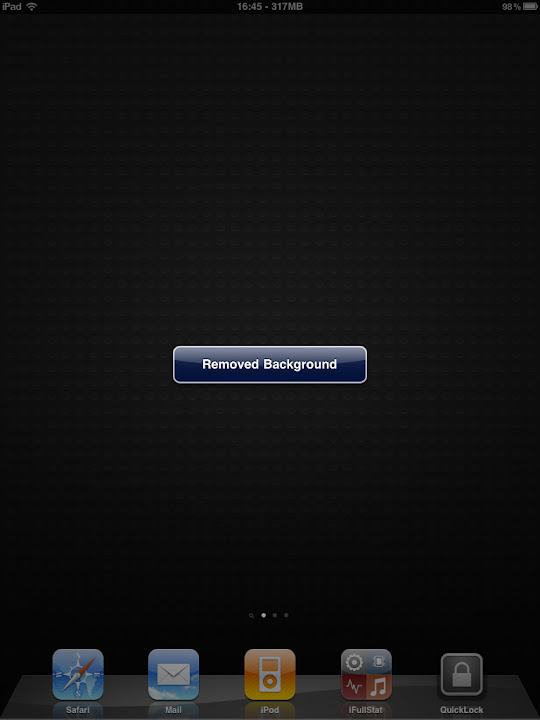
Boring
AlertArtist as the name says will change the theme of all your notification such as Alarms, Push Notifications, Alerts … bla bla bla < you get the point don’t you?
Alright lets start!
- First of all you need to have a jailbroken iDevice (applicable to iPod/iPhone/iPad)
- Go to Cydia and search for AlertArtist
- Get the latest version 1.1
- Now launch the app after downloading and be your own artist!
- You can change the color, fonts, background, shadow etc etc

Fully Customizable

After Some Modification
Don’t be afraid to mix and match your theme. Happy ermm ermmm ermmm themeing follks!