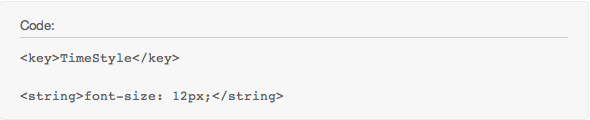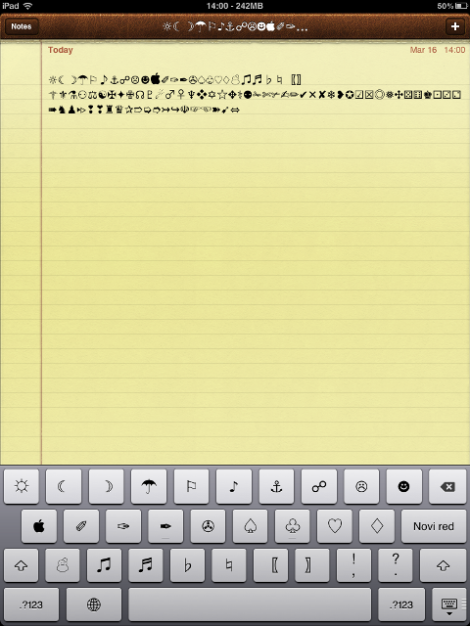Say you have cluttered status bar or just want the time on your status bar to look smaller. Just try these steps below:
You’ll need to have a jailbroken iDevice. iFile is a must and a theme already installed.
Go to /var/stash/Themes/(select the theme you already installed)/info.plist
Open up the info.plist with [Text Viewer] and insert the following :
Respring and you are done. You can adjust the font size to suit your style. im currently using 11px on my iPhone.