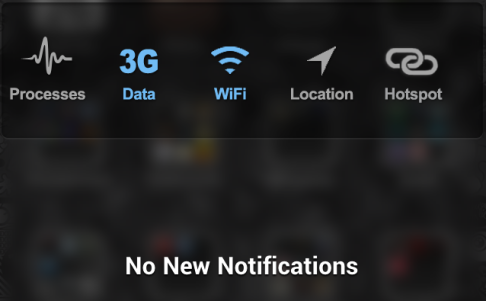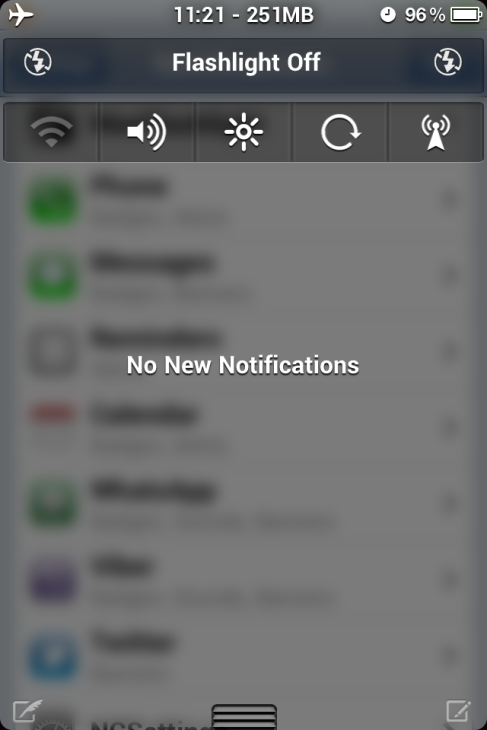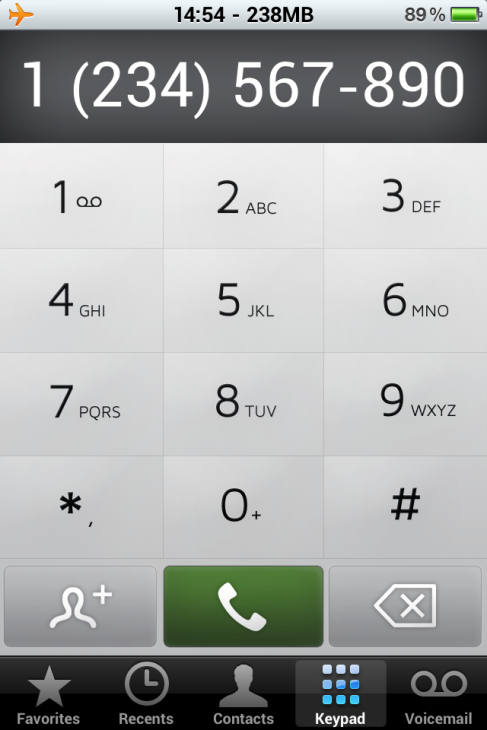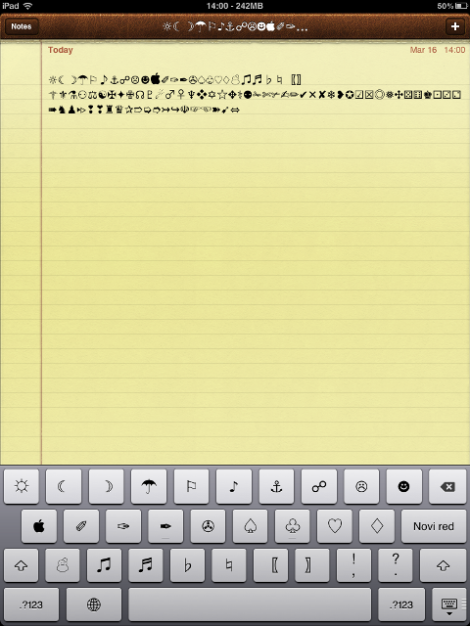Attention : I’ve never tried this before … proceed with own responsibility
How to Downgrade 4.3.5 without saved SHSH blobs on iPhone 4, 3GS, iPod touch 4G, 3G, iPad 2 (wifi) and iPad 1 without iOS 4.3.3 or earlier saved SHSH files. As most of you know that idevices users are interested in downgrading 4.3.5 to 4.3.3 to get fully untethered jailbreak.

Downgrade 4.3.5 without saved SHSH blobs
Many users have upgrading their iOS devices to iOS 4.3.5 without saving 4.3.3 shsh files and others saved 4.3.3 shsh files but failed to follow the guide as they may faced some errors such as 3194, 1600, 1602, 1013, 1015, 20 or 1611.
Anyway we have good news for you, one of our reader was successfully able to Downgrade 4.3.5 without saved SHSH blobs.
Downgrade 4.3.5 without saved SHSH blobs iPhone 4, 3GS, iPod Touch 4G, 3G, iPad :
Required Downloads :
How to Downgrade 4.3.5 without saved SHSH blobs files Tutorial :
Step 1: You have to go to C:\Windows\System32\drivers\etc , and replace “HOST” file with the downloaded one in “Restore Files” folder
Step 2: Open redsn0w and jailbreak your device but you have to point to iOS 4.3.3 instead of 4.3.4.
Step 3: Then the iPhone will stop on the recovery mode.
Step 4: Open Tinyumbrella (can be found in “Restore Files” folder above), then click on your iPhone name at the left then press on Start Tss Server.
Step 5: Open iTunes and restore your iPhone with iOS 4.3.3 firmware (Shift + Restore) then close it.
Step 6: You will find error 1013, at this time you have to use Fix recovery (can be found in “Restore Files” folder above).
Step 7: Open iFaith (can be found in “Restore Files” folder above) and Save shsh file.
Step 8: Open sn0wbreeze (can be found in “Restore Files” folder above) to create custom iOS 4.3.3 firmware and restore with it. Done.
Special thanks to : Mokhles Hussien